Browse GPOS Items
Browse GPOS, Growers Point of Sale, contains items for rebate reporting to the Vendor. Items included in Browse GPOS should duplicate items listed in the Vendor Rebate Program.
| Access |
| Grant permission to User Profiles in Access User Profiles > select a User Profile > Security > Inventory > Rebate Reporting > Browse GPOS Types. |
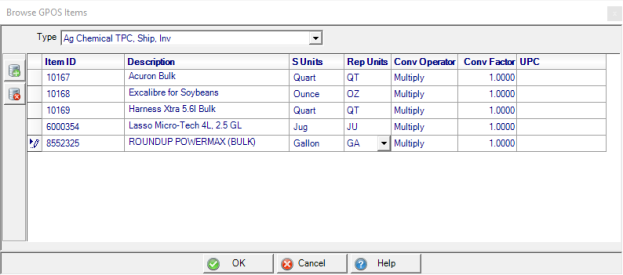
Type- Select the Rebate program to add items.
Select the Add icon to Add items
To remove an item, select the item then select the Delete icon.
Enter the Item ID or select F12 to search.
Description of the Item displays when the Item is selected.
S Units the Stocking Units of Measure set on the Item Detail.
![]() All items included in the rebate program must have a Stocking Unit of Measure (UOM) that is consistent on the Item Detail, the Vendor Rebate Program and Browse GPOS Items.
All items included in the rebate program must have a Stocking Unit of Measure (UOM) that is consistent on the Item Detail, the Vendor Rebate Program and Browse GPOS Items.
Rep Units is the Reporting Unit of Measure. Any difference between the S Units and the Rep Units will be highlighted in red. Identify if the Item Detail, Vendor Rebate Program or the Browse GPOS Items unit of measure is incorrect and update as needed.
Conv Operator- Conversion Operator
Conv Factor- Conversion Factor
UPC is a Required Field. Enter the UPC Scan code for the item if not populated when the item was added